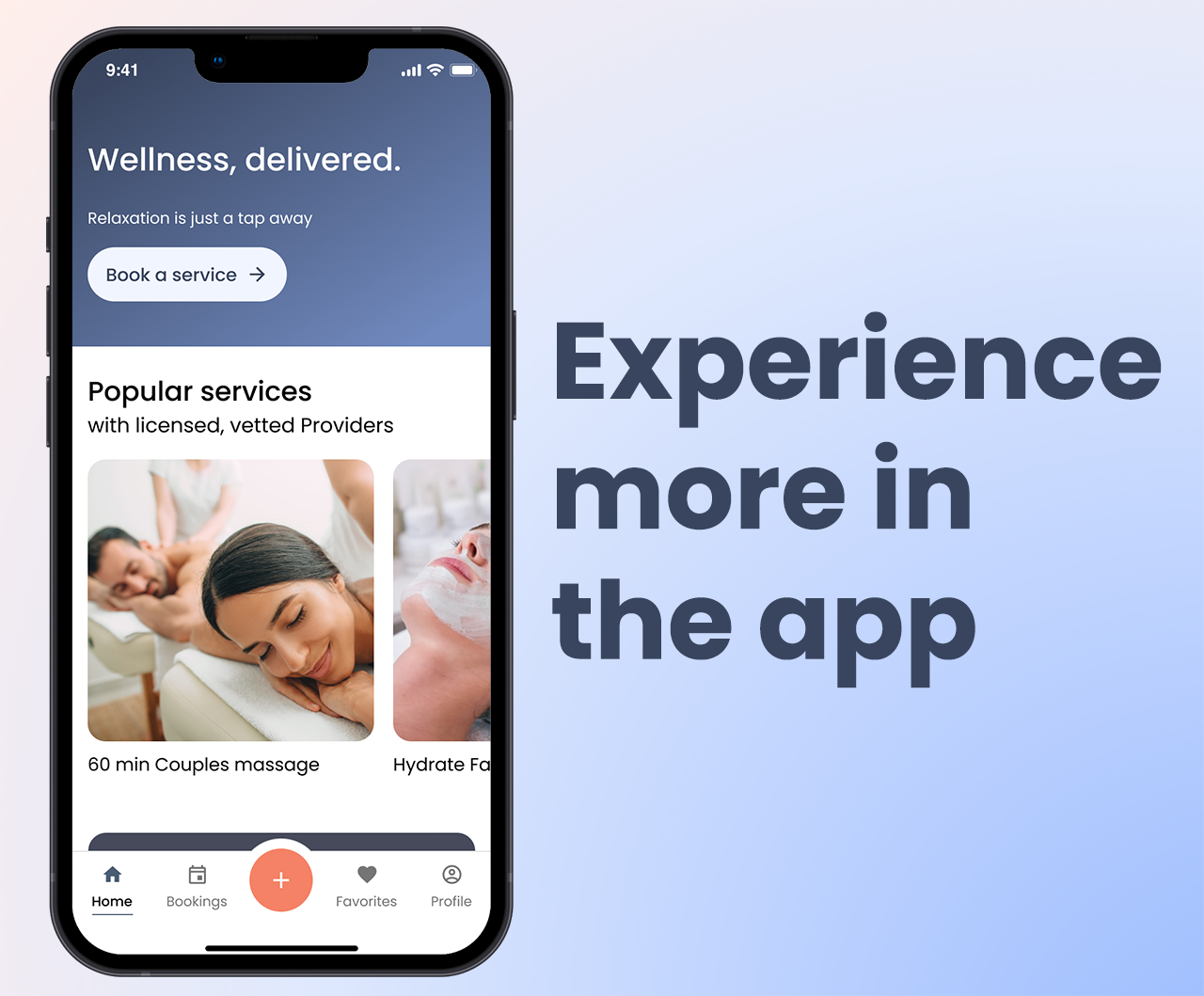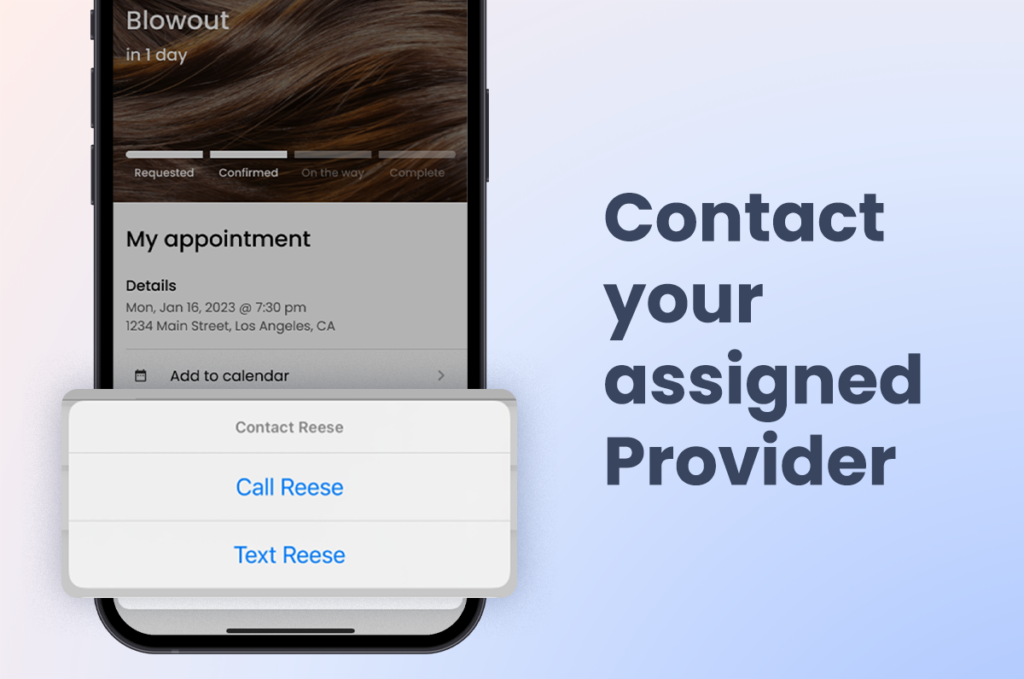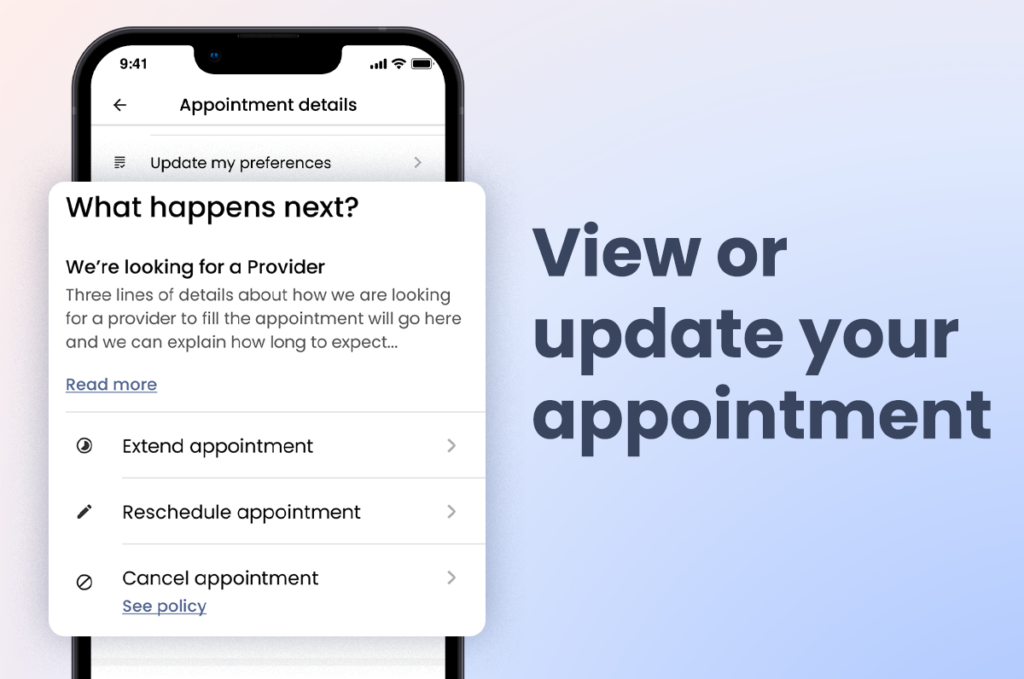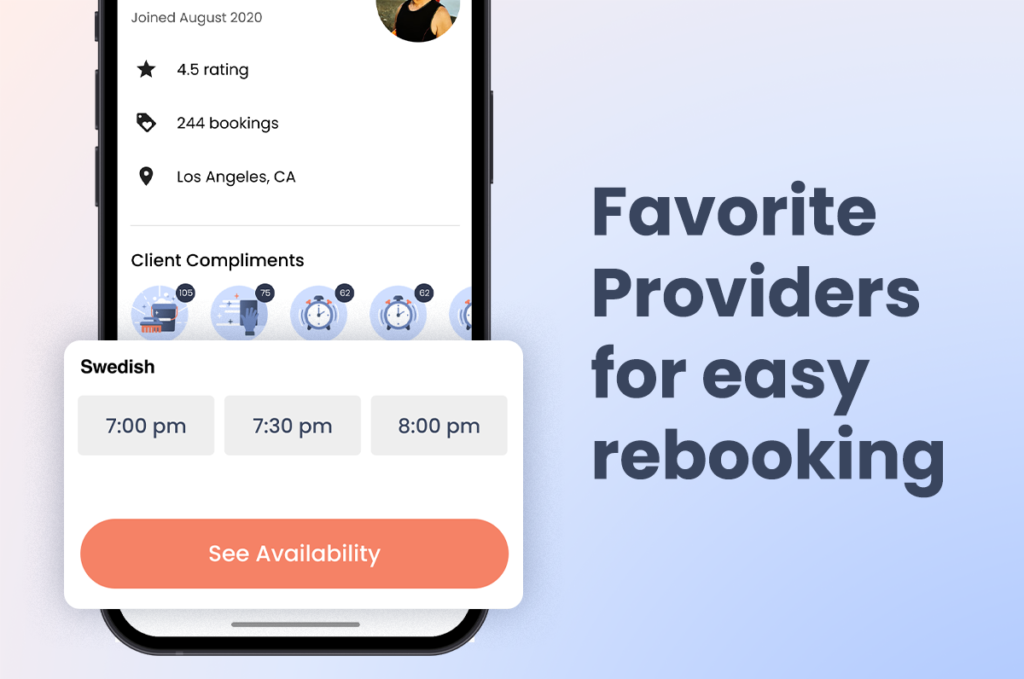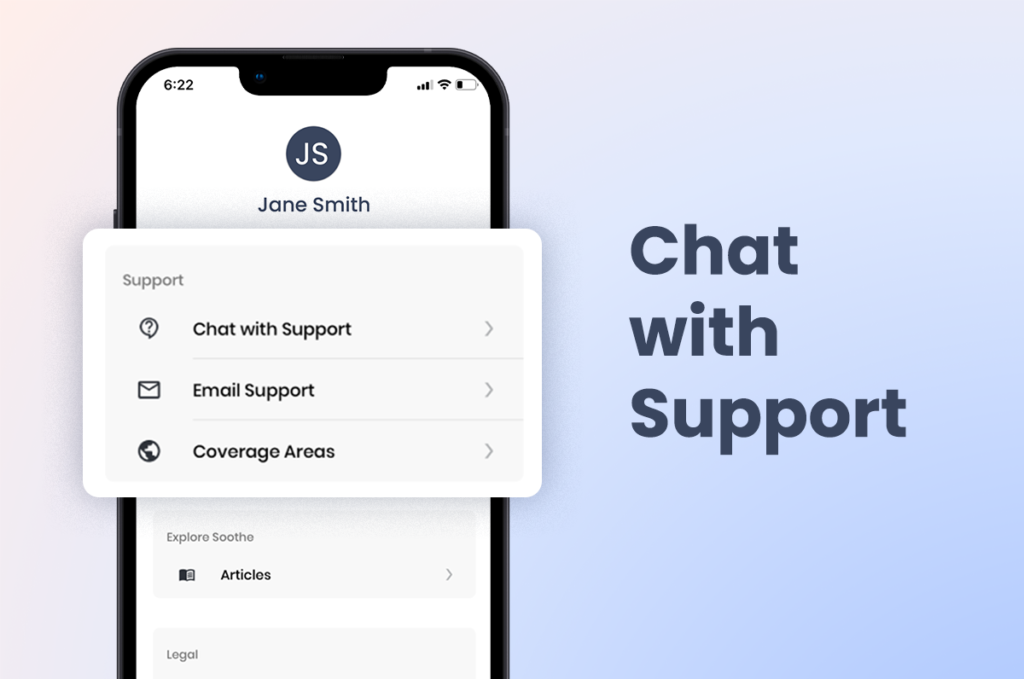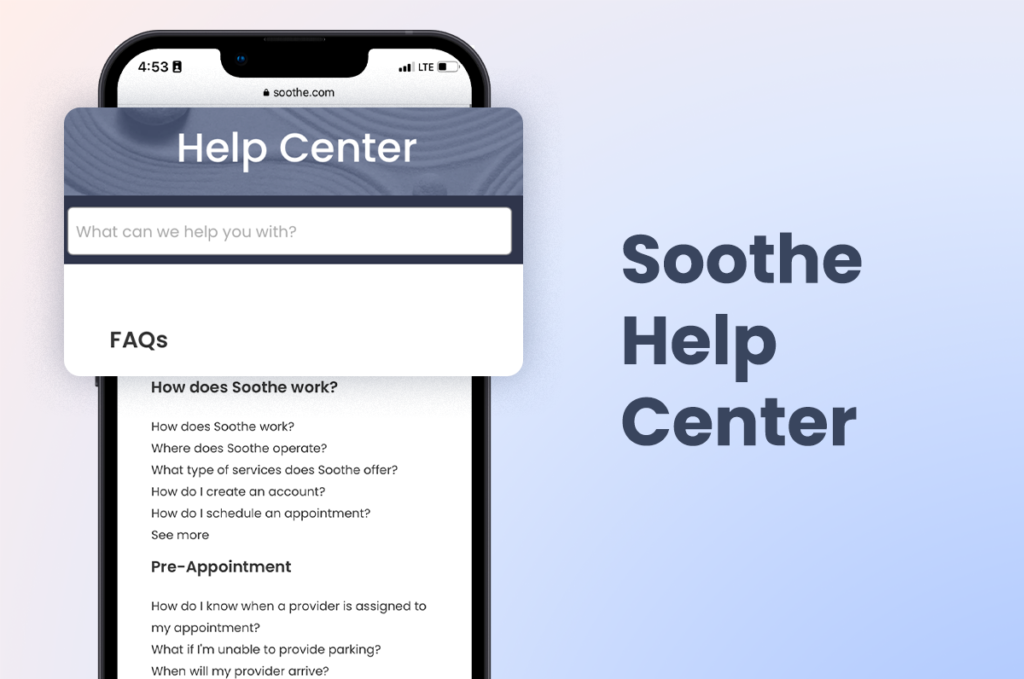The Soothe platform streamlines your ability to book a wellness service from anywhere. With just a few taps, you can go book a service or rebook a past appointment, communicate with your Provider, and view and update your appointment — all in one convenient app.
Scroll down or click on any of the following actions for a quick how-to guide.
- Rebook with a past Provider
- Contact your Provider
- View or update an appointment
- Use Favorites for easy booking
- Contact support

To rebook, tap “Bookings” from the home screen. Choose the provider you’d like to rebook, confirm the appointment details, and request your new appointment.
If you have a confirmed appointment, you can easily contact your Provider by tapping “Bookings.” View your upcoming appointment and tap “Contact Provider”.
If you have an upcoming requested or confirmed appointment, tap “Bookings” to view the status or to update, extend, reschedule, or cancel.
To rebook your favorite Provider, tap “Book again” on the home screen. Choose your favorite Provider and view their availability. Then, just confirm your appointment details. To add a Provider to your Favorites, look for their full profile in any past appointment or tap the “” icon during your booking process.
Under “Account settings,” you can access our chat and email support.
Find quick links to helpful articles and policies to troubleshoot the app without needing to contact support.